We did it Canada!
Laughing all the Way to Work
FEBRUARY 28, 2010
Where's the remote thingy for the PowerPoint? Building Relationships one Assistant at a Time ► April (2) Keeping focussed in a busy environment When your boss arranges meetings behind your back. ► March (2) Admin Buddies Are you prepared? ▼ February (5) We did it Canada! Minute taking made easier. Dealing in real time.














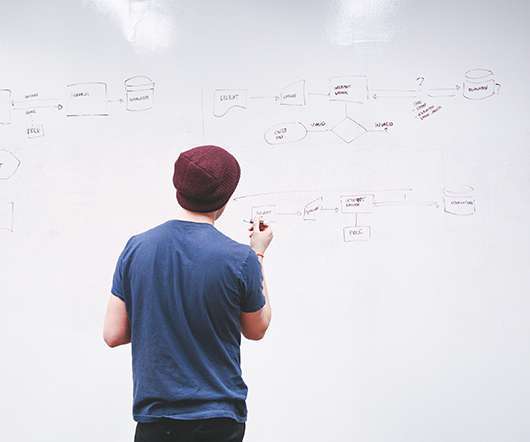





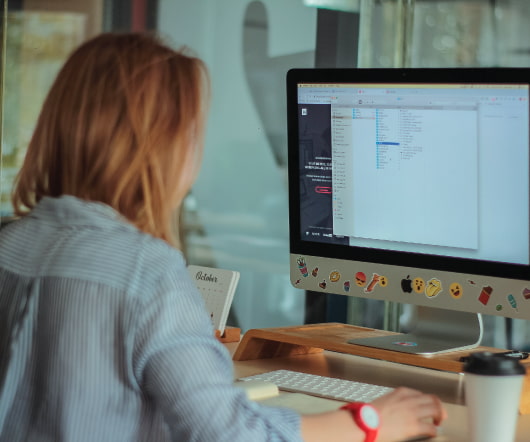

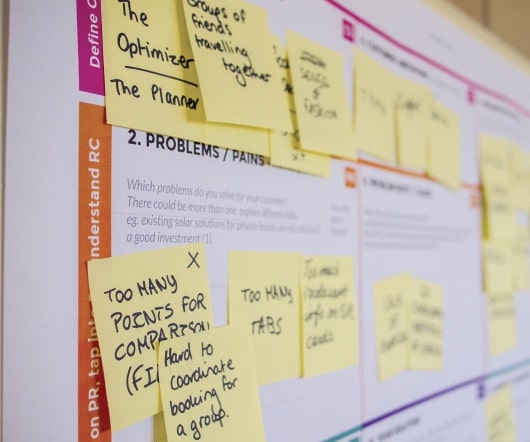














Let's personalize your content