Macros: Shortcuts To Productivity With Microsoft Word
Professional Assistant Blog
OCTOBER 13, 2008
Home About Me Advertise Macros: Shortcuts To Productivity With Microsoft Word By The Professional Assistant on Monday, October 13, 2008 Filed Under: MS-Word , Productivity D o you know what a macro is? Do you wish that your life could be a little more productive and be able to use a few shortcuts to get through your tasks?




















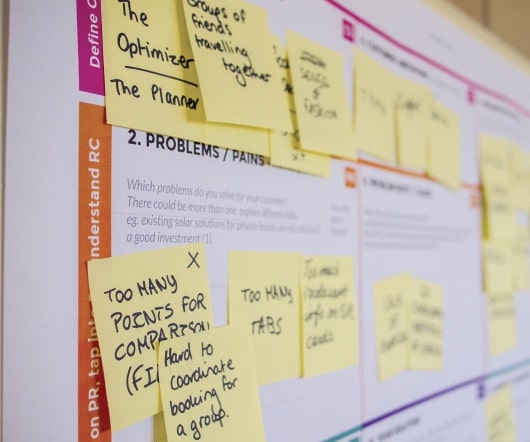





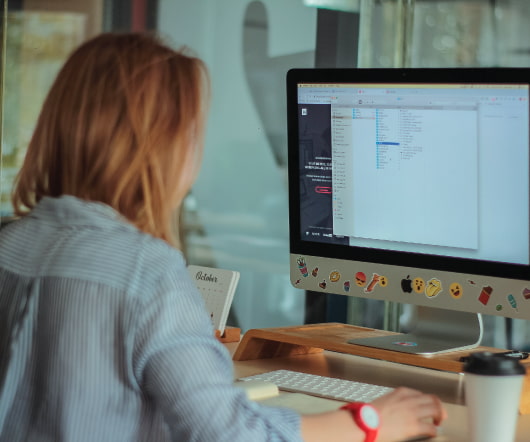














Let's personalize your content