How to Use Downtime at Work Productively
Eat Your Career
NOVEMBER 12, 2019
They’re hardly able to enjoy the slower pace, for fear that they’re not being as productive as they could or should be. If you’re currently experiencing some downtime at work, or if you’re likely to have some in the near future, here are a few ways you can use this rare period of peace productively. Learn more and sign up here.)


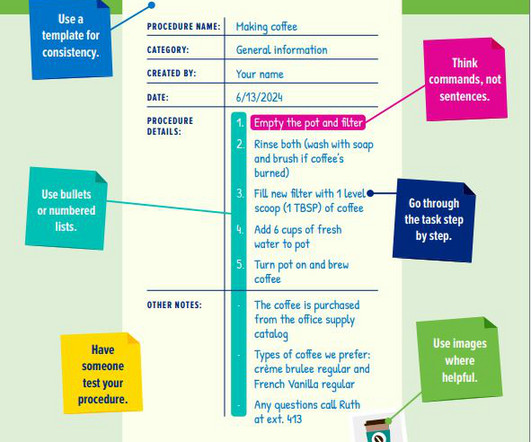




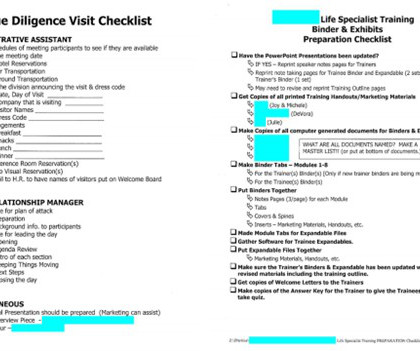










Let's personalize your content