How to take meeting minutes like a professional
BMT Office Administration
SEPTEMBER 12, 2022
Meeting minutes are a staple of all Board meetings, and many internal company meetings, as they serve as an official written record of a meeting to aid in future decision-making and fill in employees who couldn’t attend. Yet, if you’ve never written meeting minutes before, it may seem like an intimidating process.

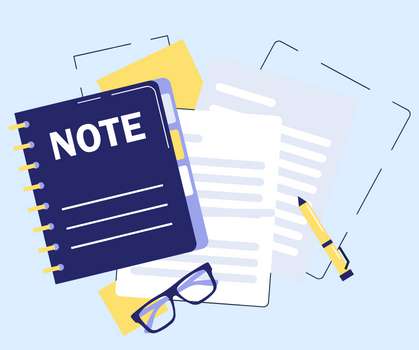




















Let's personalize your content